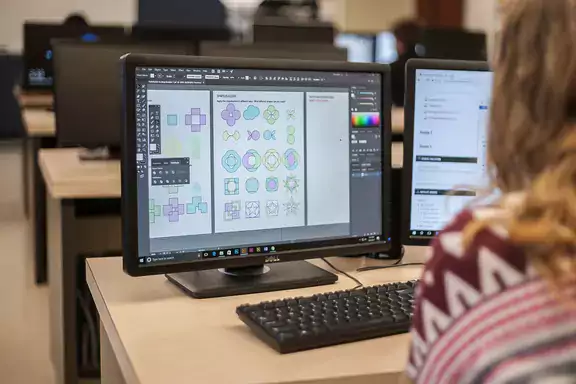NOTICE: These programs are not accepting new students after the Spring 2024 semester.
The Digital Design Certificate and Digital Video Certificate provide a foundation in graphic design, branding/marketing design, web design, and digital audio/video production. Both certificates start with software skills, graphic design fundamentals, and basic branding/marketing concepts. Digital Design Certificate topics include branding/marketing design, web design/development, HTML/CSS, and building websites using content management systems (WordPress). Digital Video Certificate topics include audio/video editing, basic camera and lighting techniques, scripts, shot lists, motion graphics, and using audio/video in online marketing.
These certificates are designed for students who have experience with computers and want to learn skills in graphic/web design, marketing/branding, and digital audio/video production and editing.
Programs
| Title | Credential | Credit Hours | Link to program details |
|---|---|---|---|
| Digital Design Certificate | Certificate | 18 | |
| Digital Video Certificate | Certificate | 18 | |
Career Opportunities
Skills learned include graphic/web design, and audio/video production & editing. Graduates may qualify for a diverse number of jobs and have specific software and branding/marketing skills that would enhance any career.
Good to Know
Jonathan Ross
- Phone: (828) 398-7305
- Email: jonathansross@abtech.edu
A license to the industry-standard Adobe Creative Cloud is required for the completion of DME classes. For students on campus, various labs (Haynes 003, Library) may have software installed and available. Student licenses are available at Adobe Creative Cloud for Students, for about $240 a year. Software instruction includes Photoshop, Illustrator, InDesign, Audition, Premiere, and After Effects.
Additional software tools may be presented in classes (but not required for assignments), including Affinity Designer, Photo and Publisher, and Davinci Resolve.
Many online design tools, such as Adobe Express and Figma, will be used in classes.
Digital Media classes require computers that are above "normal" business needs. Often, it is best to get a desktop/laptop that is made for creative work or gaming. Speak to your instructor, or do online research, before purchasing a computer if you have questions. A good place to start is the requirements for Adobe Premiere. Adobe Premiere Pro System Requirements. Pay particular attention to the supported graphic cards.
Best computers are Macs with M2 chip or a modern Windows PC made for gaming. (A Chromebook or Linux will not work for Adobe Creative Cloud.)
If using a laptop, a secondary monitor (Full HD or better) is highly suggested for resources/tutorials while working on the primary monitor. For graphic/web design, a QHD monitor with good color accuracy is suggested. If focused on video, a 4K monitor for video editing is suggested.